News, Updates and Other Minutiae
November 2024 Phillipe F6ETI has done some serious testing on the Noise Canceller and shown it works up to 72MHz and is usable with some loss at 145MHz. Links to his website with photo's, video's and description of the testing on the Noise Canceller page.
September 2023 Long time between drinks, but not much happening on the tech front at the moment. Added another couple of rants to the rant page.
January 2023 Updated the AD9833 VFO code to use a 12F1840.
December 2022 Added rant about todays useless (internet) search engines.
November 2022 NEW Project An AD9833 Based Simple VFO. FT101ZD VFO project updated.
October 2022 A replacement internal DDS VFO for FT101Z/ZD rigs. Because the worlds postage system has gone totally bonkers and it is not possible to send a small pcb anywhere except at extreme cost, I am slowly making available the option to purchase pcb's from Pcbway. First up is the Simple DDS VFO 2017 project pcb. Others will be added over time. Noise Canceller kits available again- see Noise Canceller page.
Privacy Policy uploaded. GPDR and all that stuff In accordance with various bits of legislation around the world, either currently in force, about to come into force or proposed, you will now find that annoying "We use cookies" notice at the top of this website. The full Privacy Policy is available at the Privacy Policy link in the footer at the bottom of the page. (If you don't know what GPDR is, Google it. Real scary shit for ANYBODY with a web presence.)
VK5TM Noise Canceller
December 2024 - See the bottom of the page to purchase kits - also note the new Customs requirement for the receivers phone number for orders sent outside Australia.
Updated June 2021
Following up on some comments and suggestions from various builders, I have revised the pcb for the Noise Canceller project. 1/ The pcb is wider, up from 92mm to 100mm to allow it to fit cases with internal pcb slots (at 100mm width). There is approximately 2.5mm clearance down each side, it is also deeper at 55mm. The pots and all the RF stuff (other than one set of diodes) is where they have always been, only the relay control circuitry and external connections have been moved around.
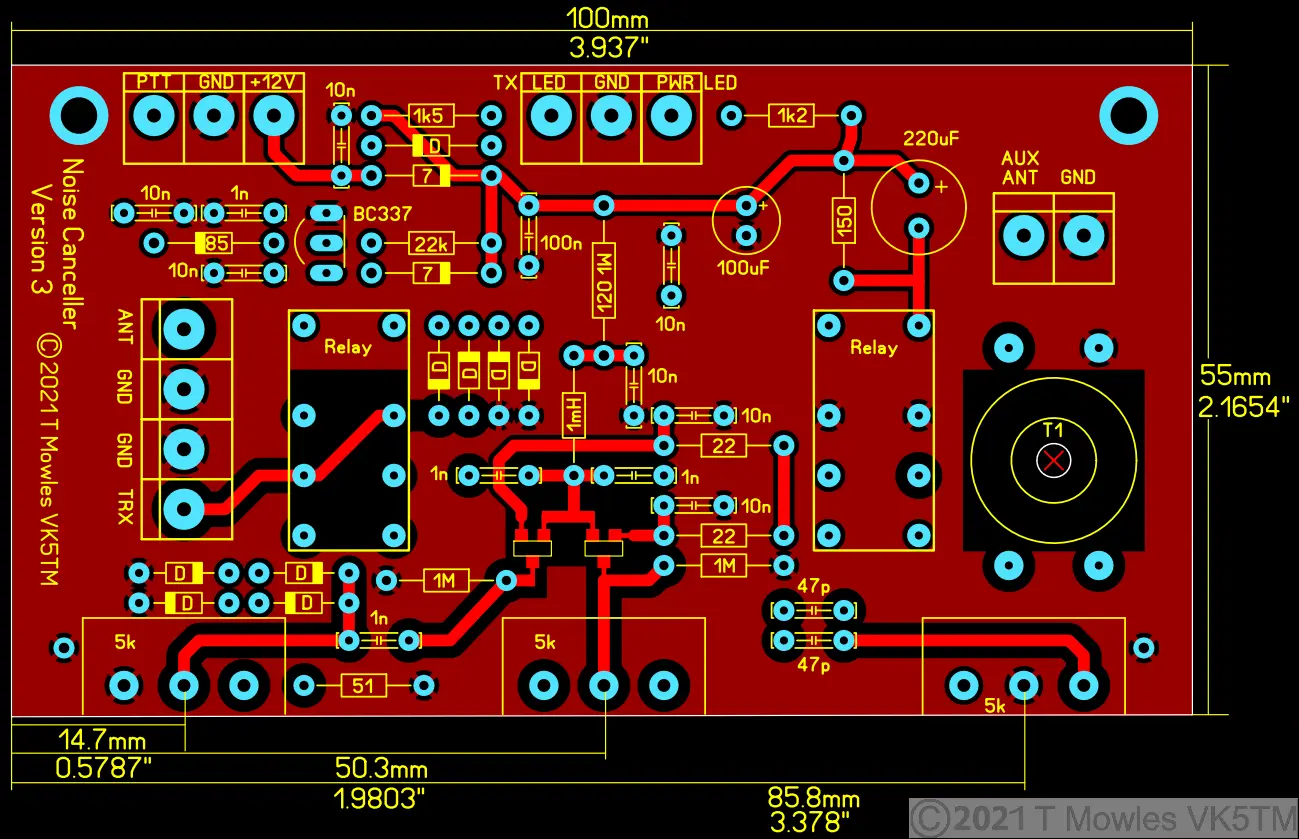
(Click picture for larger view. Click again to close.)
2/ Space has been provided to use mini-screw terminal blocks  for all inputs and outputs if desired or you can solder directly to the pads as previously - I will not be supplying the terminal blocks as part of the kit.
Nov 2024 - I've also been asked quite a few times what the upper frequency limit this will work at and now thanks to Philippe, F6ETI, who did some serious testing on it, I can tell you it will happily work up to 72MHz and is usable up to 145MHz with some loss in signal level.
You can see photo's'/video's and a description of the testing procedure on Philippe's website here https://photos.app.goo.gl/WCKnL1DvpjwA9Ez6A
Here is the link to Phillipe's original build back in 2023 https://photos.app.goo.gl/MW7t4E1dRv5m3mAt9
A pdf of the older V1a version of this webpage is available to download near the bottom of this page in the downloads section.
***LF/MF Mod - see near bottom of page***
The original version of the Noise Canceller, as far as I can tell, was developed about 1989 by G4WMX and GW3DIX. A similar device was also available commercially from SEM as the QRM Eliminator. Later, Hans DK9NL updated it to include a HF Vox circuit. Klaus DG0KW made further refinements and it was published in Funkamateur in 2013.
The VK5TM Noise Canceller is another version of the design, with the HF Vox circuit removed (it proved unreliable on SSB transmission) and a couple of other minor changes, including the use of SMD JFETs and a double-sided pcb.
The operation of the circuit involves the cancellation of local interfering signals, that are picked up on a relatively inefficient 'noise antenna' and are made 180 degrees out of phase with the signal on the main antenna, which also contains the interfering signal plus the wanted signal. After the mixing of the two interfering signals, the main wanted signal remains. Tony G4WIF's blog at http://www.fishpool.org.uk/noisecancel.htm has a nice list of links (supplied by Nick G8INE) to further information.
It should be pointed out that this circuit is not a cure for broadband, multiple noise sources. If you are experiencing this sort of interference, you should probably be looking more towards DSP noise cancelling techniques.
Several points should be noted:-
Without power applied the circuit is in bypass mode (so you shouldn't do any damage transmitting into an unpowered unit), but transmitting into a powered unit without the PTT connected will damage the electronics.
Maximum transmit power through this unit should be 100w or less.
The changeover relays are two 6V 3A contact rated units wired in series. A 220uF capacitor in series with the supply enables quick operation of the relays, while the paralleled 150 Ohm resistor reduces the hold current once the capacitor has charged.
The bandwidth of the unit is determined by transformer T1, depending on the core used and number of windings. This is an area you can experiment with.
There is nothing out of the ordinary as regards the circuit and construction is straight forward.
for all inputs and outputs if desired or you can solder directly to the pads as previously - I will not be supplying the terminal blocks as part of the kit.
Nov 2024 - I've also been asked quite a few times what the upper frequency limit this will work at and now thanks to Philippe, F6ETI, who did some serious testing on it, I can tell you it will happily work up to 72MHz and is usable up to 145MHz with some loss in signal level.
You can see photo's'/video's and a description of the testing procedure on Philippe's website here https://photos.app.goo.gl/WCKnL1DvpjwA9Ez6A
Here is the link to Phillipe's original build back in 2023 https://photos.app.goo.gl/MW7t4E1dRv5m3mAt9
A pdf of the older V1a version of this webpage is available to download near the bottom of this page in the downloads section.
***LF/MF Mod - see near bottom of page***
The original version of the Noise Canceller, as far as I can tell, was developed about 1989 by G4WMX and GW3DIX. A similar device was also available commercially from SEM as the QRM Eliminator. Later, Hans DK9NL updated it to include a HF Vox circuit. Klaus DG0KW made further refinements and it was published in Funkamateur in 2013.
The VK5TM Noise Canceller is another version of the design, with the HF Vox circuit removed (it proved unreliable on SSB transmission) and a couple of other minor changes, including the use of SMD JFETs and a double-sided pcb.
The operation of the circuit involves the cancellation of local interfering signals, that are picked up on a relatively inefficient 'noise antenna' and are made 180 degrees out of phase with the signal on the main antenna, which also contains the interfering signal plus the wanted signal. After the mixing of the two interfering signals, the main wanted signal remains. Tony G4WIF's blog at http://www.fishpool.org.uk/noisecancel.htm has a nice list of links (supplied by Nick G8INE) to further information.
It should be pointed out that this circuit is not a cure for broadband, multiple noise sources. If you are experiencing this sort of interference, you should probably be looking more towards DSP noise cancelling techniques.
Several points should be noted:-
Without power applied the circuit is in bypass mode (so you shouldn't do any damage transmitting into an unpowered unit), but transmitting into a powered unit without the PTT connected will damage the electronics.
Maximum transmit power through this unit should be 100w or less.
The changeover relays are two 6V 3A contact rated units wired in series. A 220uF capacitor in series with the supply enables quick operation of the relays, while the paralleled 150 Ohm resistor reduces the hold current once the capacitor has charged.
The bandwidth of the unit is determined by transformer T1, depending on the core used and number of windings. This is an area you can experiment with.
There is nothing out of the ordinary as regards the circuit and construction is straight forward.
Schematic
ERRATA - In the SPRAT magazine article, there is a cap (C16) missing from the circuit diagram. The circuit diagram on this page is up to date.
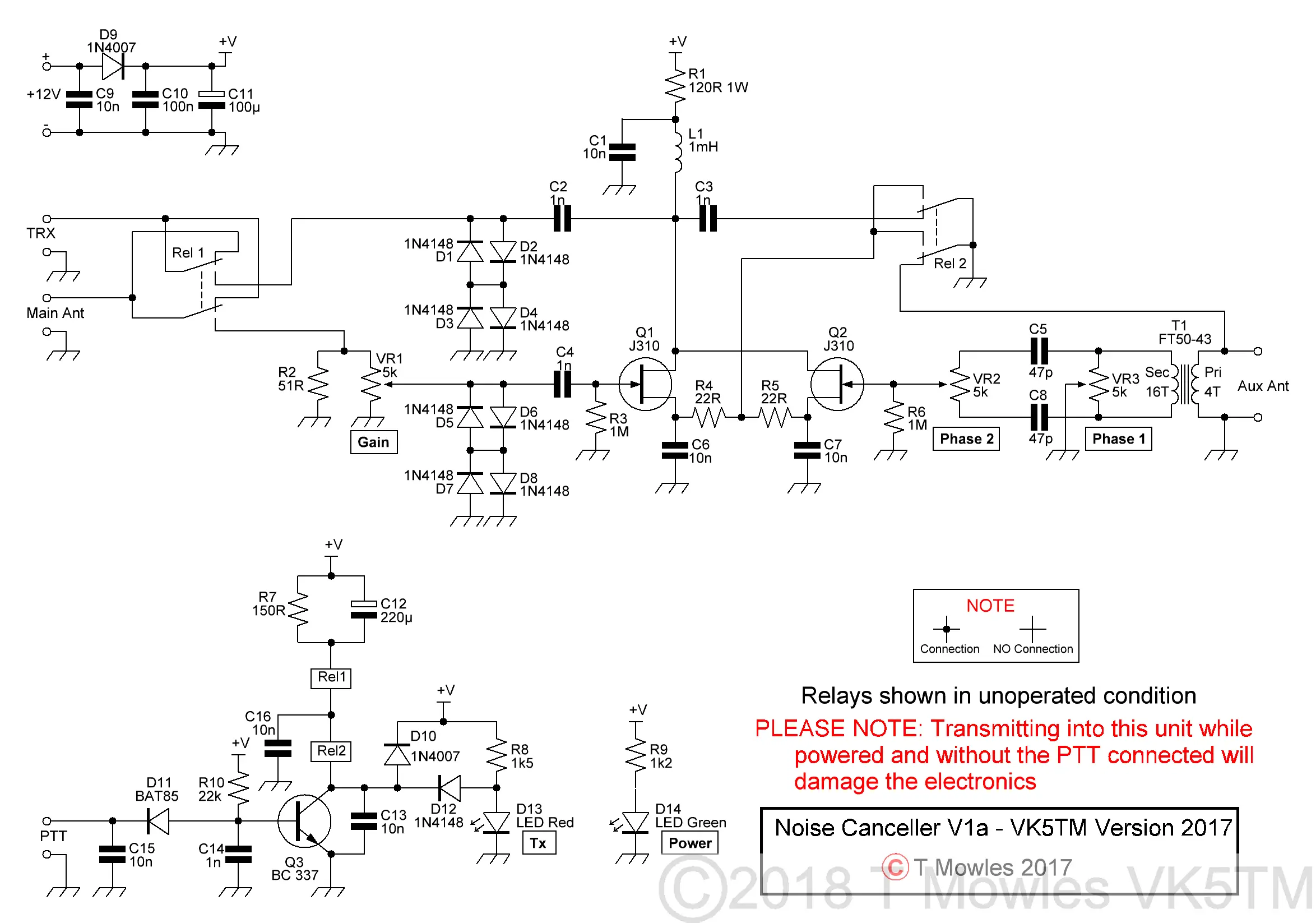
(Click picture for larger view. Click again to close.)
Construction
Please note that this is not a step-by-step, hold your hand construction guide, but any competent homebrewer should have no trouble building this project. This page will also be the reference (along with the downloadable pdf below) for the kit.
If you are building this for use with a receiver only, check the section further below - "Receive only option" - as some components do not need to be fitted.
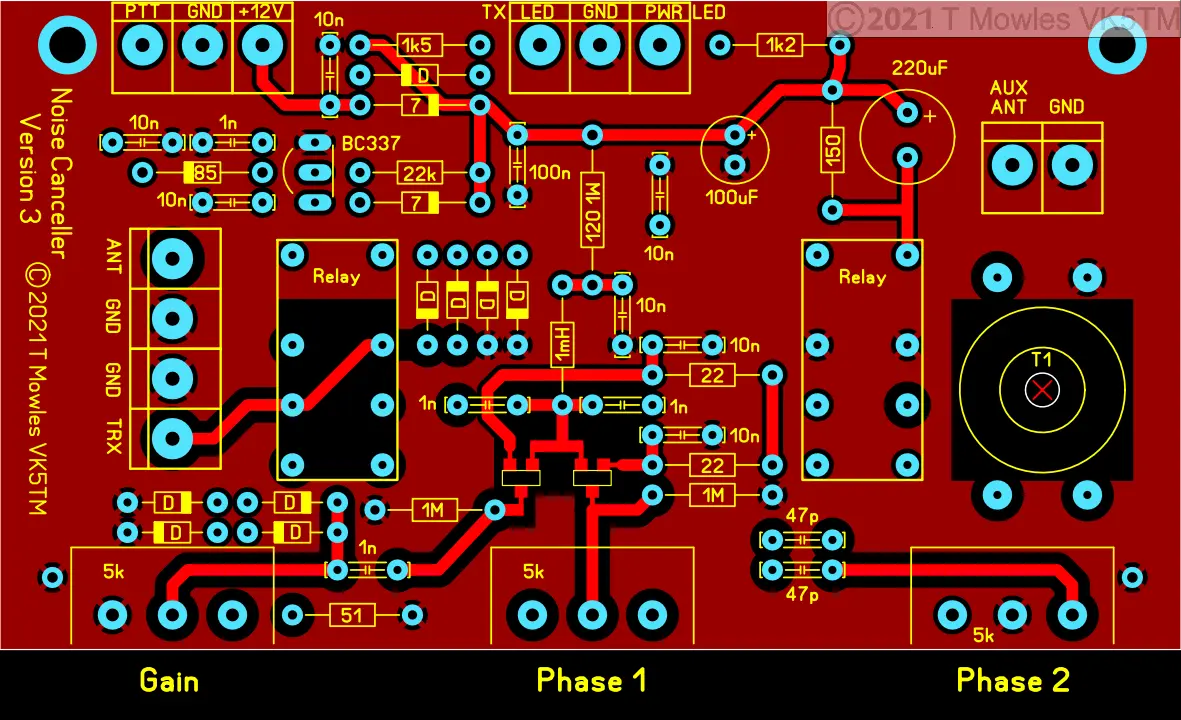
(Click picture for larger view. Click again to close.)
The diodes marked "D" are 1N4148's, "7" - 1N4007's and "85" - BAT85.
(1N4007's were used as that is a standard component in my workshop, 1N4001's, 1N4002's etc should be equally suitable and a 1N5819 was used for the BAT85).
For reference, the pcb is 100 x 55mm. Allow 45mm height for fittment into a case.
Please note the following photo's are of the original version, I still have to get around to photographing the new version. New version pcb pics now showing.
The suggested sequence of construction is to first fit R1, R3 & R6 followed by L1, C1, C6, & C7. Note that R1 & L1 will run warm and should be fitted proud of the pcb by a couple of millimeters to allow airflow around them. These components are fitted first to help prevent static build-up during soldering of Q1 & Q2.
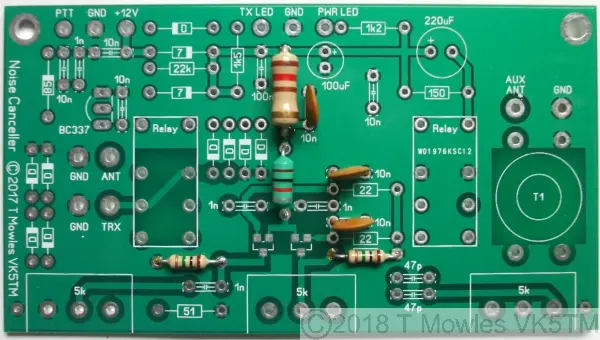
Next fit the two smd devices, Q1 & Q2. After that, fit all the remaining low profile components (resistors & diodes) followed by the remaining transistor and capacitors. If you are hesitant about mounting the SMD JFETS but want a kit, let me know and I will mount them for you - no charge, when you purchase a kit.


Relays 1 & 2 can be fitted next followed by transformer T1, see further down for receive only option. T1 is 16 turns secondary/4 turns primary, 0.3-0.4mm enamelled copper wire, wound on an FT50-43 toroid core (0.5mm wire was used in the prototype and is supplied in the kit, it is somewhat easier to handle).

Winding the toroid Me and my fat fingers are not the best at winding toroids, but here is one way of doing it and making sure the primary winding is centered on the secondary winding. You will probably have your own favourite method, including throwing it out the window when it gets really annoying. For the secondary you will need approximately 350mm of wire and 130mm of wire for the primary. Fold each piece in half.
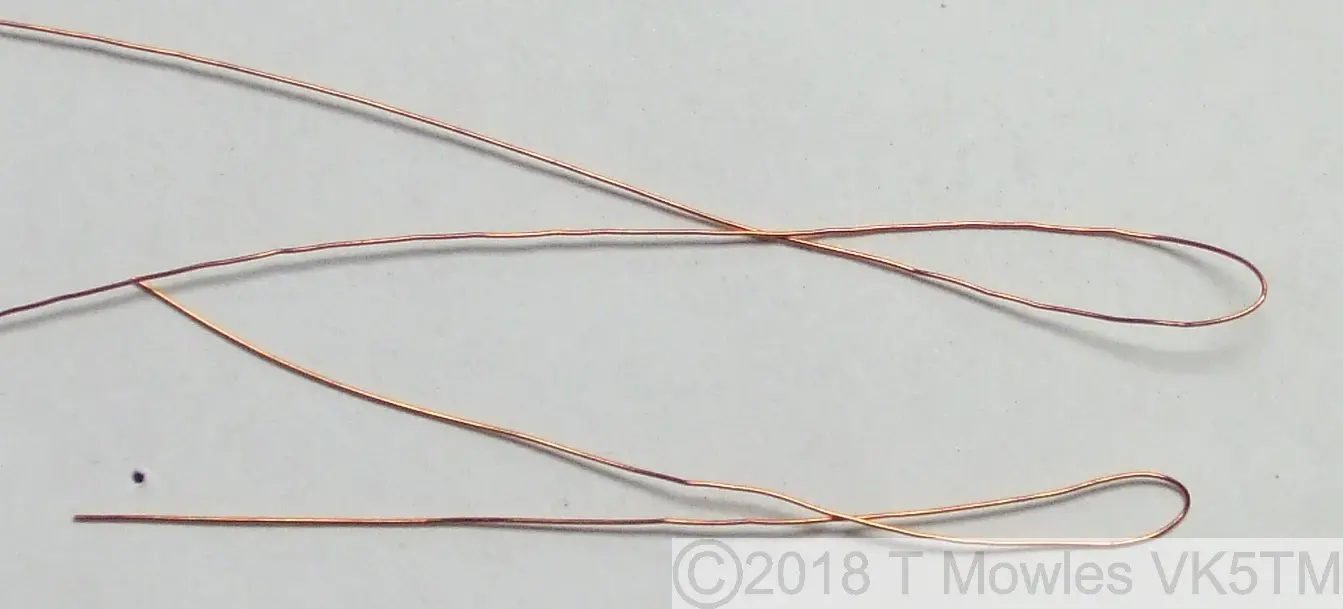
Then, keeping the wires together, twist them together. Don't worry about how many "turns to the inch" or whatever, it's only a short length and wont make a great deal of difference.

Now place the wire so one leg goes through the central hole and wind 4 turns symmetrically from that point (remember - once through the hole = 1 turn). Unwind the remaing length of the short wire from the longer length.

All that remains is to curse your not so nimble fingers and wind the remaining wire onto the toroid for a total of 16 turns.
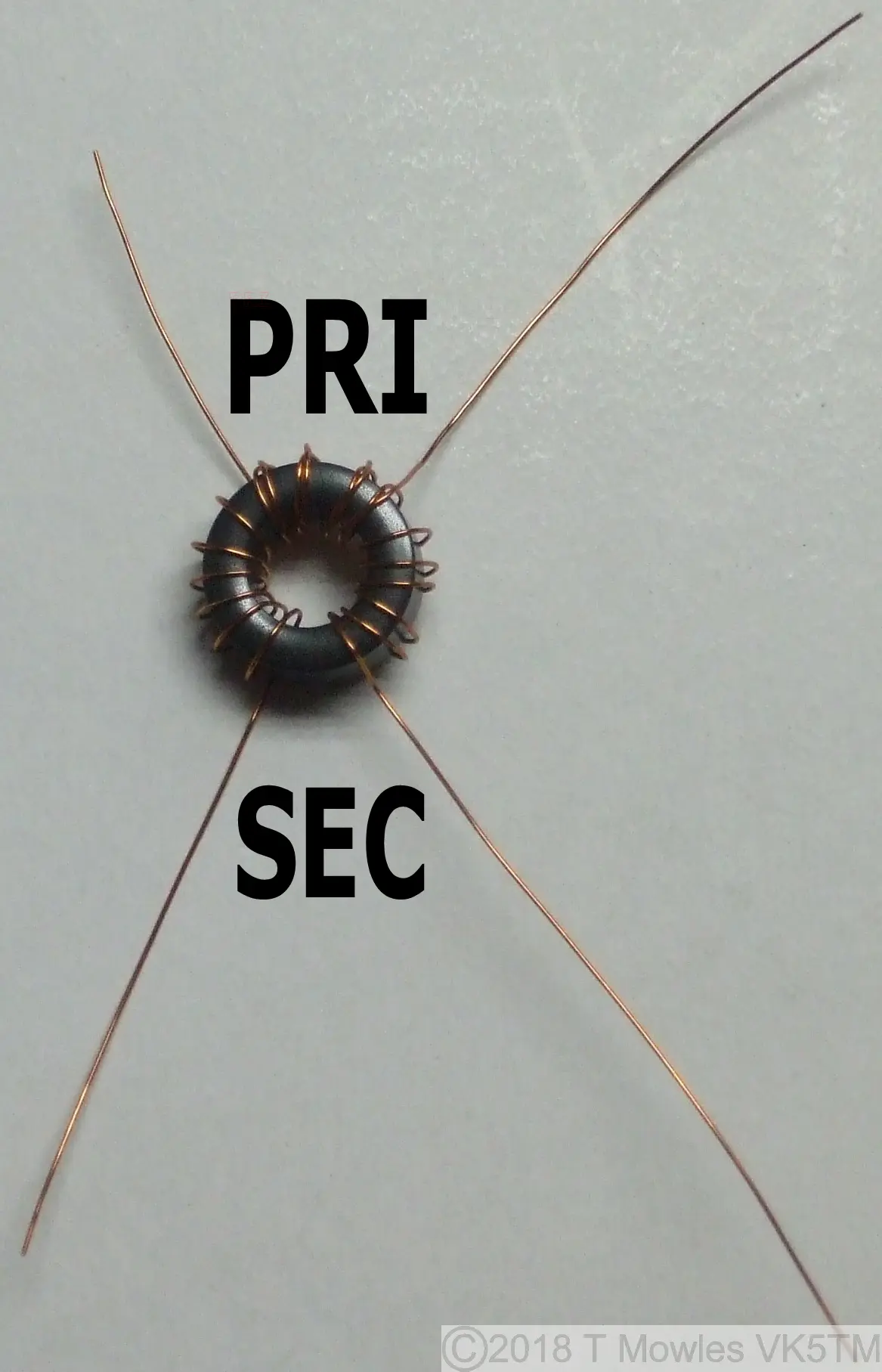
If you are going to use this unit "portable", ie out in the field, I would strongly recommend securing the toroid to the pcb. Either by gluing it down or using a nylon (or similar) nut, bolt, washer combination - DO NOT USE A METAL NUT, BOLT OR WASHER. Construction continued... Finally, fit the three potentiometers. An earth wire is then soldered from the earth point on one side of the potentiometers, across the top of the potentiometers to the earth point at the other side. This wire is then soldered to the body of each of the potentiometers.
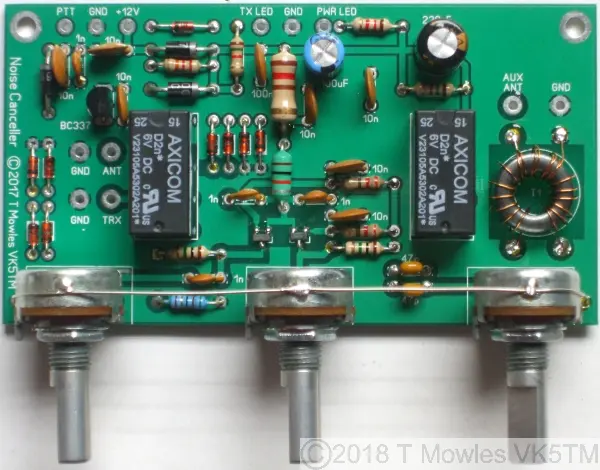
Hand capacitance has a marked effect on the controls, particularly VR2 (Phase 2), as does stray external RF, so this unit should be mounted in a metal enclosure. If you have or can source potentiometers with plastic shafts, they would be better than the metal shaft variety, non-metallic knobs should also be used. Once assembled, double check that all components are correctly oriented.
Receive only option
If you are building this to use with a Receiver only, you can leave the relays off. You will need to add 3 links in place of the relays as in the overlay below. Additionally, all the components with a cross over them need not be fitted. They are for the PTT/relay control function. Please make sure you mark somewhere on it that this is for receive only. Transmitting into it will destroy it.
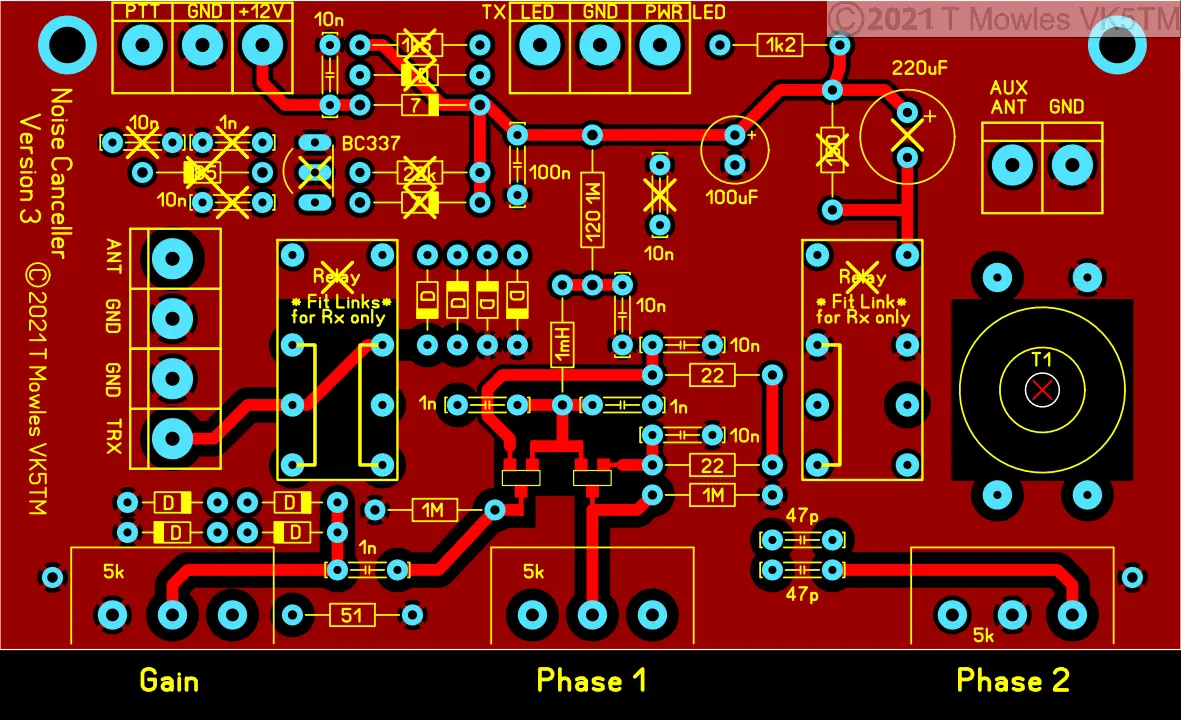
(Click picture for larger view. Click again to close.)
Component substitutes
Diodes have already been mentioned above, which really only leaves the JFETS, BC337 and relays. Firstly the JFETS. If you do decide to substitute something else, MAKE SURE the Drain and Source connections are interchangeable. Not all JFETS are. A 2N3904 can be used in place of the BC337, but you will need to reduce the value of the 22k Base pullup resistor to 6.8k and the transistor is fitted the opposite way round to the BC337. Experiment with this resistor value if you use a different transistor to get reliable switching of the relays (and double check the transistor leadout). Relays. Those specified in the parts list have 3A rated contacts and 6v coils. Relays with 5v coils will work without any changes. 1A rated contacts will be getting close to the margin at 100W Tx power (100w in 50 ohms is 1.4A), even though the Tx/Rx relay contacts are paralleled in Tx mode (if you are or will only run QRP levels, 1A contact rating should be fine). Also make sure the coil pins are not polarised on any substitutes.
Connection Diagram
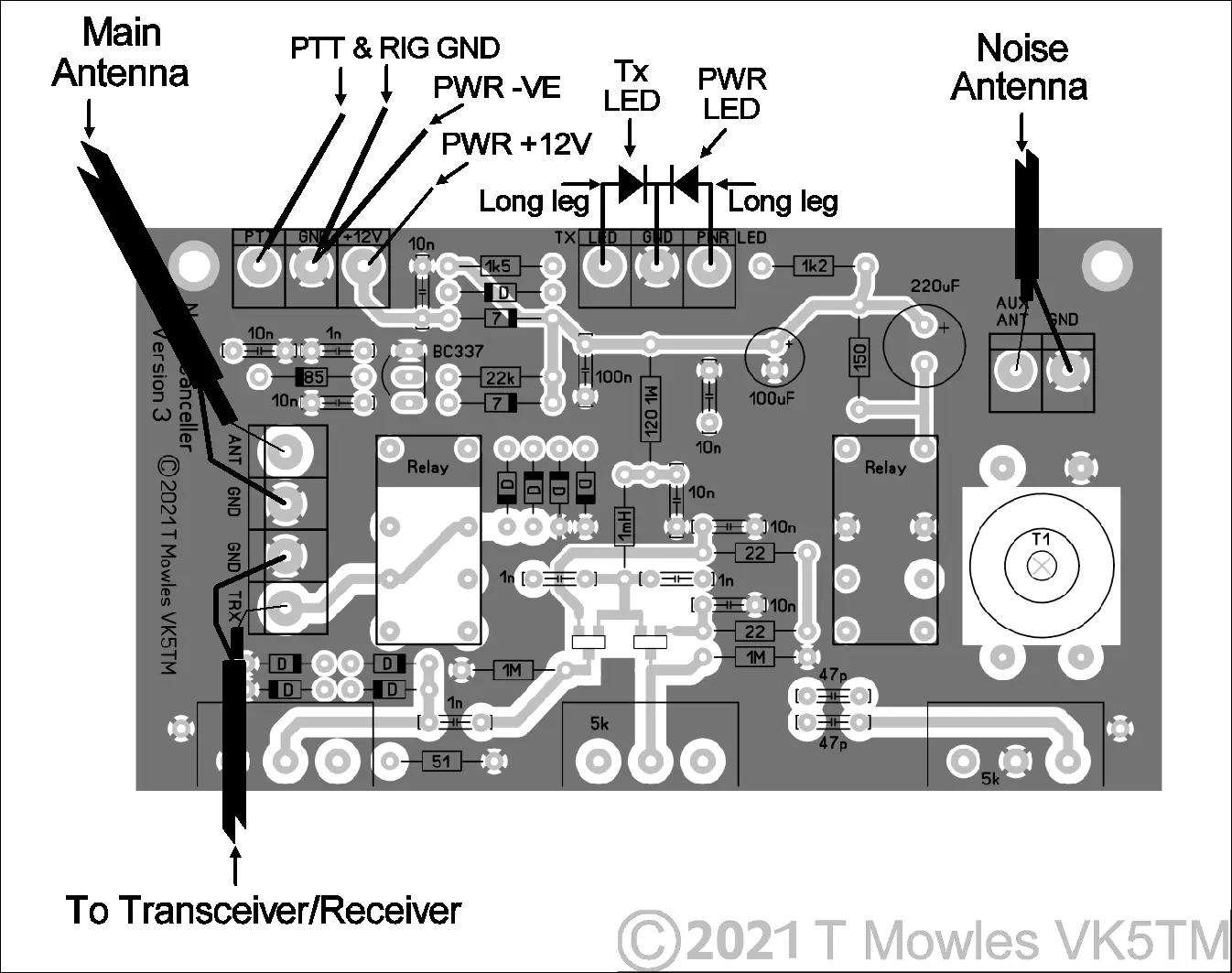
(Click picture for larger view. Click again to close.)
Testing
This first phase is done without connecting the Noise Canceller to anything other than a power supply in the first two steps. 1. Connect a 12-15v power supply (the circuit is diode protected against reverse polarity) and all being well, the power Led should light and the relays click in. If not, disconnect the power and rectify any problems. The current draw at 13.8V, with the relays specified, should be between 90 - 95 mA when the relays are activated and 18 - 20 mA when not activated. 2. If all is OK (and nothing let out the magic smoke), connect the point marked 'PTT' on the pcb to ground and the relays should release and the TX Led come on (note that without power applied, this circuit is automatically in Tx mode). Remove the power. 3. You will need to check with the user manual of your transceiver to see if the PTT output pulls to ground when transmitting. If not, you will need to sort something to make it so, before continuing. Connect a dummy load to the transceiver (you do have one, don't you?), else connect your station antenna and reduce power on the transceiver to as low as possible. Connect the 'PTT' line from your transceiver to the point marked 'PTT' on the pcb, you will also need to connect GND of the Noise Canceller to GND of the transceiver. Do not make any other connections to the Noise Canceller. Apply power to the Noise Canceller and turn on your transceiver. Push the PTT button and the relays should dropout and the Tx LED should come on. If all is well, you can turn off both units and proceed to the next steps, otherwise, locate and fix any problems. Second phase of testing.
PLEASE NOTE:- Transmitting into this unit while powered and without the PTT connected and working WILL damage the electronics..
There's two ways to test the rest of the circuit for correct operation, depending on whether you have a 'noise antenna' available yet or not (more about the 'noise antenna' further along). Option 1 - No noise antenna available yet. Connect the Noise Canceller 'TRX' connection to the Ant connection of your Transceiver or Receiver (yes, this unit will work on just a Receiver) and connect the PTT line. Then connect your external antenna to BOTH the 'ANT' and 'AUX ANT' connections (at the same time) of the Noise Canceller. Do not power up the Noise Canceller yet. Turn on your transceiver and make sure you can still hear signals. Set all the controls of the Noise Canceller to their mid positions and apply power to the Noise Canceller. Tune in a signal and then adjust all of the controls of the Noise Canceller, starting with the Phase 1 control, for a reduction in the signal. All the controls interact and the null can be quite sharp, but you should be able to remove most, if not all, of the received signal. Option 2 - With a noise antenna. OK, basically exactly as in option 1, but connect your main antenna to the 'ANT' connection of the Noise Canceller and your noise antenna to the 'AUX ANT' connection. You will also be looking to cancel any QRM as opposed to a wanted received signal. If you have an ATU connected to your main antenna, connect the Noise Canceller between the transceiver and ATU and use as normal.
Final Assembly
Once you have completed testing, assemble the Noise Canceller into a metal enclosure, using which ever connectors match what you use in your station for the antenna/rig connections. The connectors for 'PTT' and power can be anything suitable for the purpose. Reasonable quality RG58 should be used to connect to the RF connectors and it might be an idea to twist together the pairs of wires from the power and PTT connectors and LED's to the pcb.
Noise Antenna
Because everybodies situation is different, it is not possible to say 'you need x type of antenna' in relation to a noise antenna, so these are just some general comments. Some may get away with just a few turns of wire wrapped around a ferrite rod or a short whip antenna, for others, several feet of wire strung up between two points may be needed. The one thing you don't want is an efficient antenna as a noise antenna. You need to pick up more of the noise as opposed to the wanted signal, so you will also need to keep the noise antenna away from your main antenna. Positioning of the noise antenna depends entirely on your own individual situation, so some experimentation as to placement may be needed for the best results, e.g. if you know the QRM is coming from your neighbours plasma tv, place the noise antenna as close as you can to that side. A noise antenna does not need to be 'matched' or 'tuned' to the 'AUX ANT' input.
Connecting Up
Although you have already made the connections in the testing phase, below are a couple of diagrams to make it clearer if necessary. If you have a Linear Amp, the Noise Canceller goes between the rig and Linear as below.
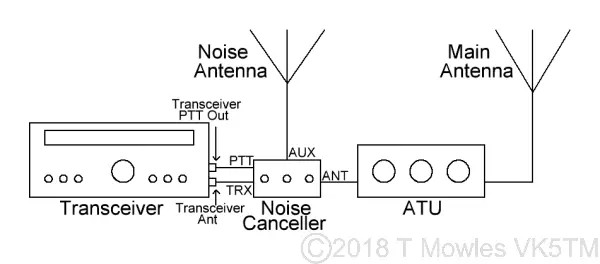
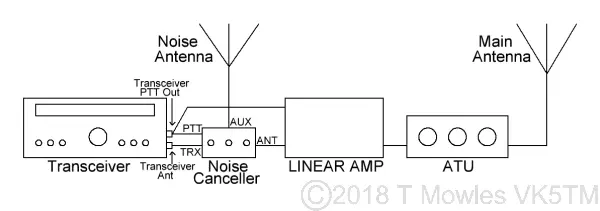
LF/MF Mod
I had an email from Max IK0VVE to let me know that he has this Noise Canceller working down at 2200m (136kHz). He replaced the FT50-43 with a BN73-202. The number of turns used by Max is 8 & 2. Don't forget that when winding binocular cores, 1 turn is through the hole on one side and back down the hole on the other side. The following PDF file, hosted here by kind permission of Jim Kortge K8IQY and the 4SQRP Group, shows how to wind a binocular core. ***Winding turns and core type details in the PDF are not for the Noise Canceller transformer - see above*** Right click and "Save as" or whatever is required by your browser Winding a binocular transformer.
Downloads
Because of copyright infringements of my pcb designs by others who should know better, I will not be posting the PCB files for this project. I'm not talking about those who have made one or two for themselves and a friend, but those that have blatantly made and sold copies of my pcbs for profit without my permission. Parts list as PDF - The parts list for the Noise Canceller. V1a pcb PDF - PDF version of the older V1a pcb web page.
Acknowledgement
I would like to thank Tony G4WIF, Nick G8INE and Paul VK4APN for their valuable feedback during construction of the original (single-sided) prototype version of the Noise Canceller.
Also, check out the 4SQRP website and their range of kits:- 4SQRP website. 
Purchase
Please use the Contact Form to order. 1st July 2023 - ALL ORDERS sent out of Australia now require the receivers phone number to be included on the customs form so please furnish this when you contact me to order. Payment via Paypal All prices are Australian dollars. KITS Please note: An article in Practical Wireless magazine, February 2021, indicated that a case is included in the kit - this is incorrect, a case is NOT included in the price of the kit. The kit includes the pcb and all the components - excluding screw terminals - to be mounted on the pcb only. As at December 2024, the current cost including postage for 1 kit is (please ask for a quote if more than 1 kit is required):- AUSTRALIA $70 ($55 kit + $15 Postage) All kits are sent Express Post and include tracking, tracking information will be emailed to you when the parcel is in the post. Australian customers can use direct deposit if desired. NEW ZEALAND $72 ($55 kit + $17 Postage) AMERICA AND CANADA $78 ($55 kit + $23 Postage) UK & EUROPE $83 ($55 kit + $28 Postage) ASIA/PACFIC $76 ($55 kit + $21 Postage) REST OF THE WORLD** $88 ($55 kit + $33 Postage) There have been parcels going missing in certain countries on a regular basis lately, so there will be an extra $6 charge for signature on delivery to these destinations. If your country is one of those affected, you will be notified when you order. Overseas orders are sent standard air mail with tracking & insurance included. Tracking information will be emailed to you when the parcel is in the post. All Customs fee's, duties or any other charges are the purchasers responsibility. **I do not post to all countries
