News, Updates and Other Minutiae
August 2025 UR5WHK has created another version of the AD9833 project with a 128 X 32 OLED display. You can find it under the Gallery menu - it is on the same page as the MAX7219 version.
July 2025 UR5WHK has created an updated version of the AD9833 project which now includes a MAX7219 based LED display. Code updated 10 July 2025. Code updated again 15 July 2025. You can find it under the Gallery menu.
March 2025 In something of a "Seniors Moment", I forgot to update the homebrew menu and this section relating to a project I did late 2024. That project is an update of one from the RSGB Radcom magazine of Sept 1999 - 'Turn Your Dip Meter into a Signal Generator'. Presented here as 'Grid Dip Meter (GDO) Add on' under the Homebrew menu.
November 2024 Phillipe F6ETI has done some serious testing on the Noise Canceller and shown it works up to 72MHz and is usable with some loss at 145MHz. Links to his website with photo's, video's and description of the testing on the Noise Canceller page.
Privacy Policy uploaded. GPDR and all that stuff In accordance with various bits of legislation around the world, either currently in force, about to come into force or proposed, you will now find that annoying "We use cookies" notice at the top of this website. The full Privacy Policy is available at the Privacy Policy link in the footer at the bottom of the page. (If you don't know what GPDR is, Google it. Real scary shit for ANYBODY with a web presence.)
Simple DDS VFO - 2021 Update
A Simple DDS based VFO using an 8-pin PIC - now with added band change capability.
This is not a "constructional" project as such, rather a software update for the Simple DDS VFO elswhere on this site.
I made this a seperate page as it is a major change from the original concept of the Simple DDS VFO and now incorporates the ability to add 'Bands' of frequencies and switch between them.
It actually came about because someone wanted to select several different ranges of frequencies using the Simple VFO project and only needed one step size, so I thought I might as well continue on and provide both options in the one software version.
Just one point to note that, at this point, the LED step size indicator does not work properly with this version of the software - I am looking in to why and it will be fixed in due course - it is not included in V3.1.
First up, the changes.
Mostly, the software works exactly the same as the V2.4 Simple DDS VFO. The addition is that now you can enter multiple bands of frequencies and these are selected by holding the step switch and rotating the encoder to select the different bands. Releasing the button puts you back to normal VFO operation.
Rotating up will move up through the bands and rotating down will move down through the bands. Once you reach the top or bottom of the bands, they will stay at that point i.e. they do not wrap around.
A short push of the switch will select the step size as previously.
The time delay to activate the 'long press' for band change mode is currently set at 0.5 of a second, but if you need it longer (or shorter), it can be adjusted by changing the value at line 143 - CLICK_TIME. Time is set in multiples of 10mS, so 50 as currently set = 50 x 10mS = 500mS. Also, the 'short press' time for 'step size' change is preset at 10mS.
Now, adding or changing frequencies is done by updating two sets of tables from line 320 in V3.1 of the software as currently available below.
One table (low_table) is for the lower limit and the other (high_table) is for the upper limit.
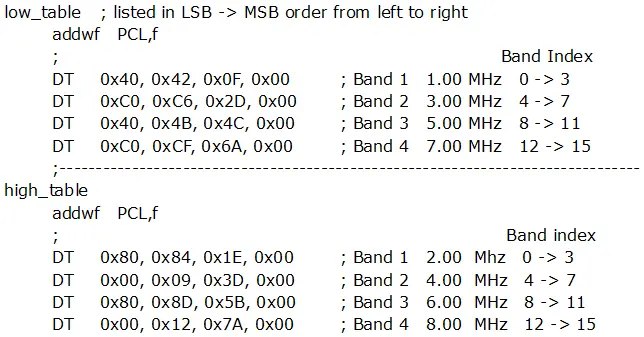 The points to note are:-
There MUST be the same number of entries in both tables.
If you add or subtract any frequencies, you need to update the variable 'band_index' located at line 145.
Looking at the pic above, under Band Index, you will see that the index changes by 4 for each line and the 'band_index' variable needs to be the last number +1. Currently, you can see the last number in either table is 15, so 'band_index' = 16.
The frequencies are entered as LSB to MSB from left to right in the tables (I probably should have done it the other way round so they match up with how they are shown in the calculator. It may get changed in later versions of software).
The above info is also included in the asm file at the appropriate point.
Also as shown in the above pic, there are 4 bands in the file available to download as an example, 1-2MHz, 3-4Mhz, 5-6MHz and 7-8MHz.
All versions of the software with band change functionality will be V3.xx and up and it will run on a 12F675 with 3 adjustments - update the 'processor' command, the 'include' file and uncomment the line 'clrf ANSEL' at line 359. That is all included in the asm file, you just need to comment and uncomment the right bits.
The points to note are:-
There MUST be the same number of entries in both tables.
If you add or subtract any frequencies, you need to update the variable 'band_index' located at line 145.
Looking at the pic above, under Band Index, you will see that the index changes by 4 for each line and the 'band_index' variable needs to be the last number +1. Currently, you can see the last number in either table is 15, so 'band_index' = 16.
The frequencies are entered as LSB to MSB from left to right in the tables (I probably should have done it the other way round so they match up with how they are shown in the calculator. It may get changed in later versions of software).
The above info is also included in the asm file at the appropriate point.
Also as shown in the above pic, there are 4 bands in the file available to download as an example, 1-2MHz, 3-4Mhz, 5-6MHz and 7-8MHz.
All versions of the software with band change functionality will be V3.xx and up and it will run on a 12F675 with 3 adjustments - update the 'processor' command, the 'include' file and uncomment the line 'clrf ANSEL' at line 359. That is all included in the asm file, you just need to comment and uncomment the right bits.
Downloads
These files are provided free for personal use ONLY. I retain copyright on all works published on this website (unless otherwise specified). These files, or any derivative of them, may NOT be used in any commercial or profit making enterprise of any kind. (Right click and 'Save as..' or what ever is required by your browser) Simple_DDS_VFO_V3_1.asm The ASM file for the VFO. It is set to AD9850 by default. Simple_DDS_VFO_V3_1.HEX AD9850 hex file.
